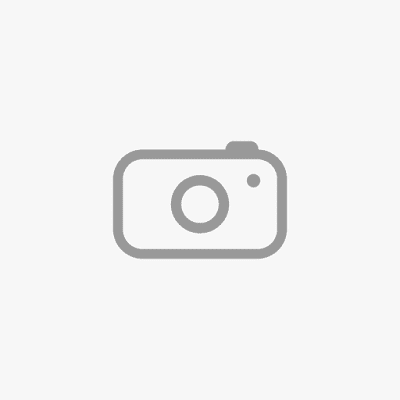Featured Post
Structured Settlement Annuity Companies: Ensuring Financial Stability
Structured settlements are financial arrangements that provide a steady stream of income over a predetermined period.…
Read more Structured Settlement Annuity Companies: Ensuring Financial Stability